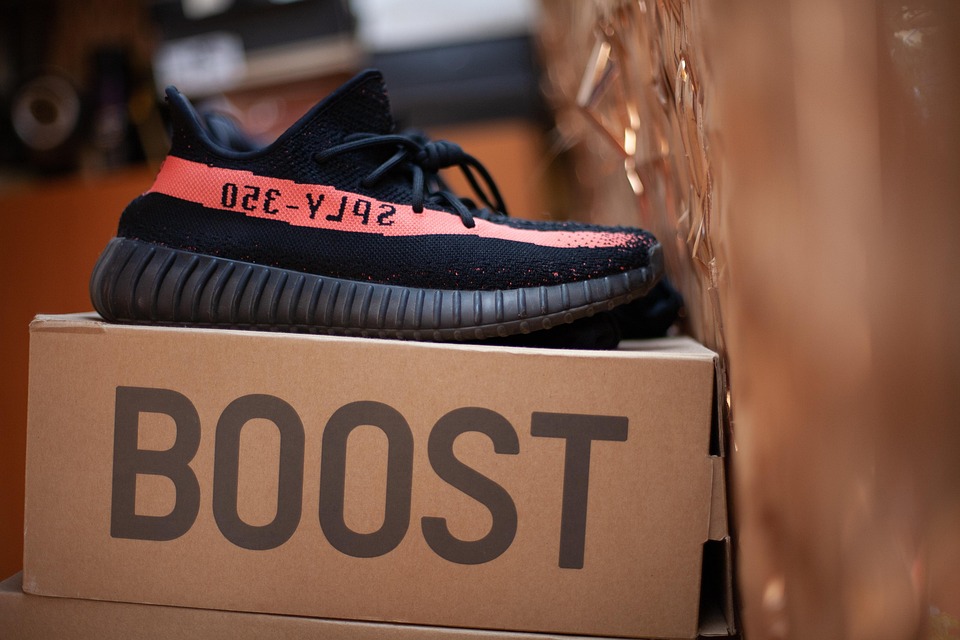In today’s fast-paced gaming world, having an optimal Frames Per Second (FPS) can make a world of difference. Whether you’re an action-loving shooter enthusiast, a strategic battleground commander, or a rich world explorer in an RPG, lower latency can significantly enhance your gameplay experience. If you find yourself lagging behind your competition or struggling with choppy visuals, this article outlines essential techniques to boost your FPS and elevate your gaming experience.
1. Optimize Your Graphics Settings
One of the most straightforward ways to improve FPS is to adjust your in-game graphics settings. Here’s how:
-
Lower the Resolution: Reducing the resolution can significantly enhance performance. Instead of playing at 1920×1080 (Full HD), consider using 1600×900 or even 1280×720.
-
Adjust Texture Quality: Textures can consume substantial resources. Lowering the texture quality can free up VRAM, leading to smoother gameplay.
-
Disable Anti-Aliasing and V-Sync: Anti-aliasing provides smoother edges at the cost of performance; consider turning it off. Similarly, V-Sync can introduce input lag. Disabling it can improve responsiveness.
- Use Performance Mode: Many games offer a “performance mode” which optimally sets various aspects of graphics for smoother gameplay.
2. Update Your Drivers
Outdated GPU drivers can limit the performance of modern games. Regularly check for and install the latest graphics drivers from NVIDIA, AMD, or your respective GPU manufacturer. These updates often include fixes and optimizations that can dramatically enhance performance.
3. Overclock Your GPU
If you’re comfortable with it, overclocking your GPU can yield notable improvements in performance. By increasing the clock speed, you can gain a few extra frames per second. However, proceed with caution; ensure your cooling system is adequate to prevent overheating.
4. Optimize Your Hardware Setup
Upgrading your hardware may require investment, but it can yield substantial returns in performance:
-
Upgrade Your RAM: More RAM can help applications run smoother, particularly in memory-intensive games. Aim for at least 16GB for modern gaming.
-
Switch to an SSD: Loading times can be drastically reduced when you store games on a Solid State Drive (SSD) rather than a traditional hard disk drive (HDD).
- Upgrade Your GPU: If your graphics card is outdated, consider an upgrade. Ensuring you have a graphics card that can handle today’s games is crucial for optimal FPS.
5. Manage Background Processes
Close unnecessary background applications that consume CPU and memory resources while gaming. Use Task Manager (Windows) or Activity Monitor (Mac) to identify and exit processes that can be safely terminated.
6. Utilize Game Mode and Performance Settings on Your OS
Both Windows and gaming consoles offer modes that optimize performance during gameplay:
-
Activate Windows Game Mode: Game Mode prioritizes gaming processes, reallocating system resources to minimize lag. You can enable it through Settings > Gaming > Game Mode.
- Optimize Power Settings: Set your power management settings to “High Performance” to ensure your CPU and GPU are running at their best capabilities.
7. Adjust Your Network Settings
For online gaming, a stable and fast internet connection is vital. Here are some tips:
-
Use Wired Connections: A direct Ethernet connection often provides lower latency compared to Wi-Fi.
-
Optimize Your Router Settings: Ensure Quality of Service (QoS) settings prioritize gaming traffic, improving your online experience.
- Close Bandwidth-Heavy Applications: Streaming services, downloads, or cloud backups running in the background can take up bandwidth and affect gaming performance.
8. Regularly Clean Your PC
Dust accumulation can lead to overheating and throttling, which can hurt performance. Regularly clean your hardware, especially fans and vents, to ensure optimal airflow.
9. Engage in Regular Maintenance
Perform routine maintenance on your system:
-
Disk Cleanup: Use built-in tools to clear temporary files that can clutter your system.
-
Defragment Hard Drives: If you’re using an HDD, regular defragmentation may improve access times.
- Update Your Operating System: Ensure your OS is up to date, as updates can improve efficiency and performance.
Conclusion
Leveraging these techniques can significantly boost your FPS and enrich your gaming experience. With improved performance, you’ll gain not just a competitive edge, but also an immersive experience without the frustration of lag. Whether you’re seeking minor tweaks or considering hardware upgrades, there’s always a way to unleash your gaming potential. Dive in, optimize, and watch your gameplay transform!