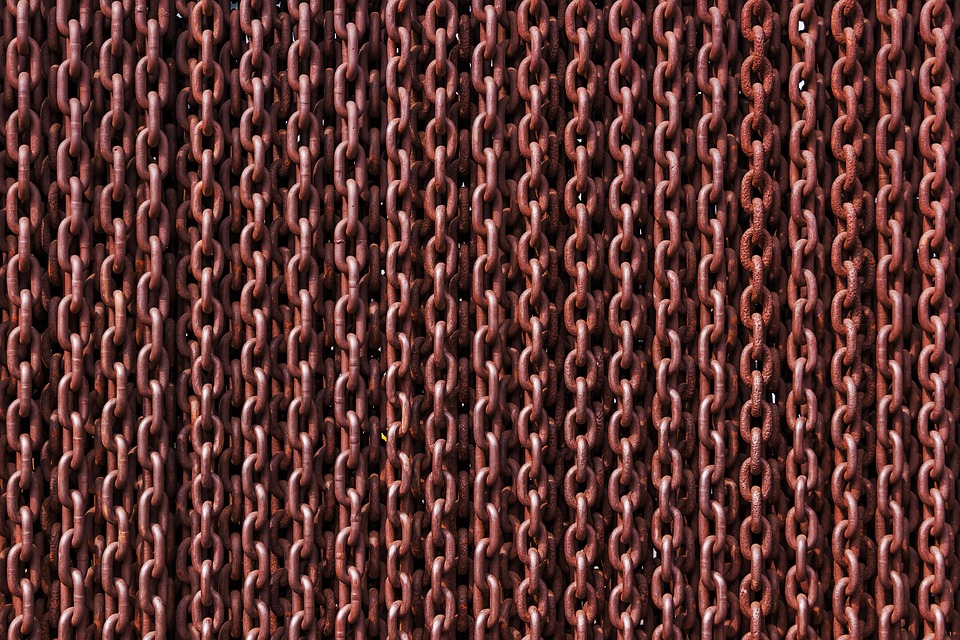In today’s fast-paced technological landscape, effective cooling solutions are crucial for maintaining optimal performance in computers, servers, and other electronic devices. As power demands increase, the need for efficient heat dissipation becomes even more critical. This article explores why proper cooling is essential and how to choose the right hardware for maximum efficiency.
Why Cooling Matters
1. Heat Generation and Performance
Every electronic component generates heat during operation. CPUs, GPUs, and power supplies are particularly susceptible to temperature increases. When components overheat, their performance can diminish. For instance, CPUs may throttle their speeds to prevent damage, leading to slower processing times and less efficient multitasking. In extreme cases, overheating can cause permanent damage to hardware.
2. Longevity of Components
Excessive heat not only affects performance but can also shorten the lifespan of electronic components. Running at high temperatures accelerates wear and tear, resulting in hardware failure. Investing in effective cooling solutions can extend the longevity of your devices, saving you money on replacements and repairs in the long run.
3. System Stability
Overheating can lead to system instability, causing crashes or unexpected reboots. This unpredictability can be particularly problematic in gaming, video editing, and critical applications where reliability is paramount. Maintaining an optimal temperature through efficient cooling can enhance system stability, ensuring that your hardware performs seamlessly.
Choosing the Right Cooling Hardware
1. Air Cooling vs. Liquid Cooling
The first decision to make is whether to opt for air cooling or liquid cooling systems:
-
Air Cooling: Utilizes heatsinks and fans to dissipate heat. It is generally more affordable, easier to install, and sufficient for most standard configurations. High-quality air coolers, like aftermarket heatsinks, can provide excellent cooling for overclocked systems without breaking the bank.
- Liquid Cooling: Offers superior thermal management, particularly for high-performance systems. It uses a liquid coolant that absorbs heat from components and transfers it to a radiator, where it is cooled by fans. While more expensive and complex to install, liquid cooling is ideal for enthusiasts and professionals who need to push their hardware to its limits.
2. Fan Quality and Configuration
The quality and configuration of fans play a significant role in the overall cooling performance. Look for fans that offer high airflow with low noise levels. Additionally, consider fan placement—ensuring there’s balanced intake and exhaust can create an effective airflow path, reducing hotspots within the case.
3. Case Design and Airflow
The design of your computer case is equally important for cooling efficiency. Cases with good airflow typically feature mesh panels, multiple fan placements, and adequate space to facilitate air circulation. Ensure your case can support the cooling solutions you choose and allows for future upgrades.
4. Thermal Paste
While often overlooked, the thermal paste used on CPUs and GPUs is vital for heat transfer. It fills microscopic gaps between the component and the heatsink, allowing for efficient thermal conductivity. High-quality thermal pastes can significantly improve cooling efficiency, making it a worthwhile upgrade for any new PC build.
5. Monitoring and Maintenance
Finally, ongoing monitoring and maintenance are critical for ensuring long-term cooling effectiveness. Tools and software are available to monitor temperature levels, alerting you to potential overheating issues. Regular cleaning of dust from fans, heatsinks, and filters ensures consistent airflow, keeping temperatures in check.
Conclusion
In conclusion, proper cooling is integral to achieving optimal performance, extending the life of hardware, and ensuring system stability. By carefully selecting cooling solutions that align with your system requirements and usage patterns, you can create a more efficient and reliable computing environment. Whether you opt for air cooling, liquid cooling, or a hybrid approach, choosing the right hardware is essential for unlocking your system’s full potential. Prioritizing cooling will not only enhance your performance but also pave the way for a seamless and enjoyable technological experience.