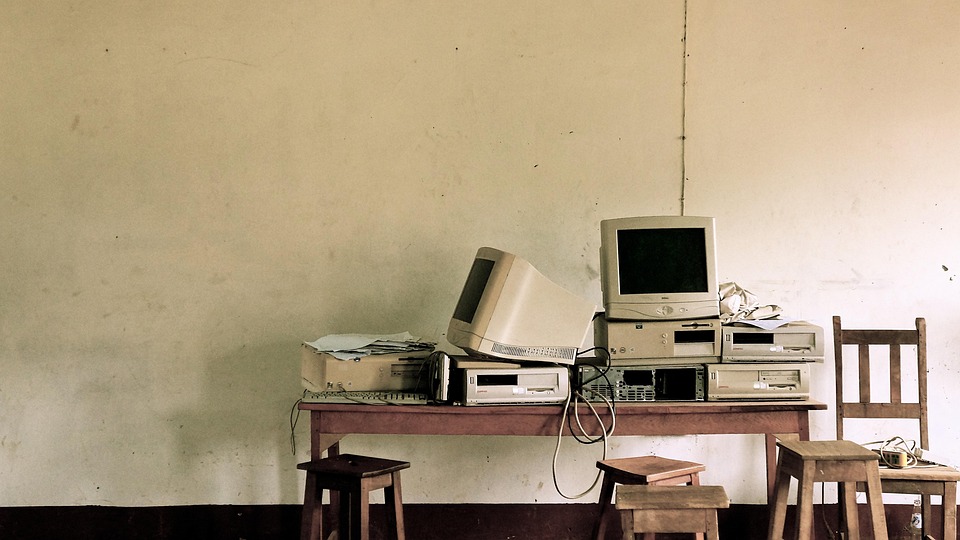As we step into 2023, the world of gaming continues to evolve, offering breathtaking graphics, immersive gameplay, and enhanced performance. Whether you’re a casual gamer or a competitive esports enthusiast, having the right gaming rig can make all the difference in your experience. Building your own gaming rig allows you to customize your hardware, optimize performance, and create a setup that perfectly suits your gaming style. Here’s a comprehensive guide on how to build the ultimate gaming rig in 2023.
1. Define Your Needs and Budget
Before diving into components, take a moment to define what you need from your gaming rig. Consider the following:
- Gaming Preferences: Are you playing AAA titles, competitive games, or VR experiences? Each may require different hardware specs.
- Resolution and Frame Rate: Determine the resolution you want to game at (1080p, 1440p, 4K) and the target frame rate (60 FPS, 120 FPS, 144 FPS, etc.).
- Budget: Set a clear budget for your build. A high-end rig can easily exceed $2,000, while a solid mid-range system can be built for $800–$1,200.
2. Choosing the Right Components
CPU (Processor)
The CPU is the heart of your gaming rig. In 2023, both AMD and Intel offer powerful options. Look for:
- AMD Ryzen 5000 series or Ryzen 7000 series for excellent multi-core performance.
- Intel 12th or 13th Gen Core processors for strong single-core performance ideal for gaming.
GPU (Graphics Card)
The GPU is arguably the most critical component for gaming. Consider:
- NVIDIA GeForce RTX 3000/4000 series for exceptional ray tracing and AI performance.
- AMD Radeon RX 6000/7000 series for strong performance at competitive prices.
Ensure you have the GPU power to meet your desired resolution and frame rate.
Motherboard
Choose a motherboard that supports your CPU and has features that suit your needs:
- Chipset compatibility: Ensure the motherboard’s chipset matches your CPU for optimal performance.
- Expansion slots: Look for enough PCIe slots for additional components.
- Connectivity options: Consider USB ports, Wi-Fi capabilities, and audio quality.
RAM (Memory)
Aim for 16GB to 32GB of RAM for a smooth gaming experience. Opt for:
- DDR4 or DDR5 memory, with a frequency of at least 3200 MHz for DDR4 and higher for DDR5.
- Dual-channel configurations to maximize performance.
Storage
Speed is crucial in gaming. Consider a dual storage setup:
- SSD (Solid State Drive): A 1TB NVMe SSD ensures rapid load times for games.
- HDD (Hard Disk Drive): Use a larger HDD (2TB or more) for storing less frequently played games and media.
Cooling Solutions
Effective cooling is vital for optimal performance:
- Air Cooling: High-quality air coolers with large heatsinks can manage CPU temperatures efficiently.
- Liquid Cooling: All-in-one (AIO) liquid coolers provide excellent thermal performance and aesthetics.
Power Supply (PSU)
Invest in a reliable power supply:
- Choose a PSU with at least 80 Plus Gold certification.
- Calculate your power needs based on the components to select an appropriate wattage (typically 650W to 850W for gaming rigs).
Case
Select a gaming case that fits your style and hardware:
- Ensure compatibility with GPU and cooling solutions.
- Consider airflow, aesthetics, and cable management options.
3. Assembly Tips
- Prepare Your Workspace: Find a clean, static-free environment to assemble your rig.
- Follow Manuals: Reference component manuals for proper installation processes.
- Ground Yourself: Use an anti-static wrist strap or periodically touch a grounded metal object to prevent static damage.
4. Optimization and Software
After assembling your rig, optimize your performance:
- Install an Operating System: Windows 10 or 11 is highly recommended for gaming.
- Drivers: Ensure all drivers, especially graphics drivers, are up-to-date for the best performance.
- Game Mode: Activate Game Mode in Windows to prioritize gaming performance.
5. Future-Proofing Your Build
Technology evolves rapidly, so consider future-proofing your gaming rig:
- Opt for upgradeable components where possible, such as RAM and storage.
- Leave space for additional drives or GPUs in your case.
Conclusion
Building the ultimate gaming rig in 2023 is a rewarding endeavor that requires planning, research, and a bit of patience. By choosing the right components, assembling them wisely, and optimizing your setup, you can create a powerful system that delivers an exceptional gaming experience. Whether you’re raiding dungeons or battling in esports tournaments, your custom gaming rig will ensure you’re always at your best. Happy gaming!