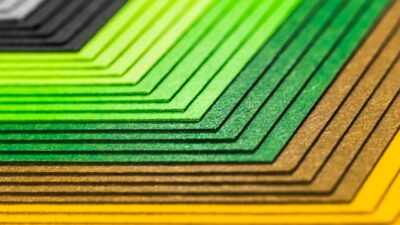User Interface (UI) design is critical in creating a seamless user experience. Poor design can frustrate users, lead to decreased engagement, and ultimately result in lost conversions. Learning from real projects can help designers avoid common pitfalls. Here are some prevalent UI design mistakes and lessons learned from actual experiences.
1. Neglecting User Research
Mistake:
One common mistake is moving directly into design without conducting thorough user research. A project aimed at redesigning a healthcare app suffered significantly due to a lack of user input during the ideation phase. The initial designs were visually appealing but failed to meet the actual needs of users.
Lesson:
Invest time in understanding the target audience through surveys, interviews, and usability testing. Real user insights will guide design decisions, ensuring that the product meets the users’ needs.
2. Inconsistent Visual Elements
Mistake:
Inconsistent button styles, colors, and font choices plagued a financial services app, making it confusing for users. Users struggled to navigate because they couldn’t differentiate between primary actions and secondary information.
Lesson:
Develop a comprehensive style guide that includes consistent visual elements across the project. This fosters familiarity and eases the user experience.
3. Overloading the User with Options
Mistake:
An e-commerce website offered too many categories and filters, overwhelming users. Visitors felt paralyzed by choice and often abandoned their shopping carts.
Lesson:
Simplify user choices by limiting options and creating clear pathways. Prioritize features based on user needs and behaviors to avoid cognitive overload.
4. Ignoring Accessibility
Mistake:
A popular blogging platform launched an update that focused on aesthetics at the expense of accessibility. Key features became difficult to navigate for users with disabilities, leading to a backlash from the community.
Lesson:
Incorporate accessibility from the start. Use tools to check color contrast, ensure keyboard navigation works, and involve users with disabilities in testing. Designing with accessibility in mind enhances the experience for all users.
5. Poorly Designed Navigation
Mistake:
A travel booking site used an unconventional navigation structure that confused users. Visitors were unable to find critical information, leading to frustration and abandonment.
Lesson:
Create intuitive navigation paths based on user behavior. Conduct usability testing to ensure that users can find what they need quickly. Familiar patterns, like top or left-aligned navigation menus, often lead to better usability.
6. Neglecting Mobile Users
Mistake:
A news website prioritized desktop design, leading to a subpar mobile experience. Images were improperly scaled, and navigation was cramped, frustrating mobile users.
Lesson:
Adopt a mobile-first approach, especially since mobile traffic often surpasses desktop. Design for smaller screens, ensuring readability and usability are maintained.
7. Lack of Feedback Mechanisms
Mistake:
A project management tool implemented a feature to save projects, but users received no confirmation of success or failure. This led to uncertainty and frustration about whether their information was actually saved.
Lesson:
Incorporate feedback mechanisms, such as notifications or confirmation messages, to inform users about their actions. Clear feedback enhances user confidence and promotes a more interactive experience.
8. Failing to Prioritize Performance
Mistake:
A portfolio website loaded slowly due to heavy images and animations, which resulted in high bounce rates. Users simply didn’t have the patience for a lagging site, leading to a significant drop in interest.
Lesson:
Optimize images and streamline code to improve loading times. Users expect fast performance; a delay can drastically affect user retention.
9. Overcomplicating Forms
Mistake:
An online registration form requested excessive information upfront, causing users to abandon the process. Complex forms can hinder conversions and frustrate users.
Lesson:
Simplify form fields and ask only for the most essential information at first. Consider using progressive disclosure to gather more details after the initial sign-up.
10. Ignoring Analytics
Mistake:
A SaaS product team redesigned their onboarding process based solely on hunches instead of data. When they launched, they found that users were still dropping off at the same rate as before.
Lesson:
Leverage analytics to inform design decisions. Analyze user behavior and feedback to understand pain points and areas for improvement.
Conclusion
UI design is an intricate blend of creativity and functionality. By learning from real-world mistakes, designers can create interfaces that not only look good but also provide intuitive and engaging experiences. Continuous user research, testing, and iteration are key to success. Avoiding these common pitfalls will set the foundation for a user-centric design that resonates with your audience.