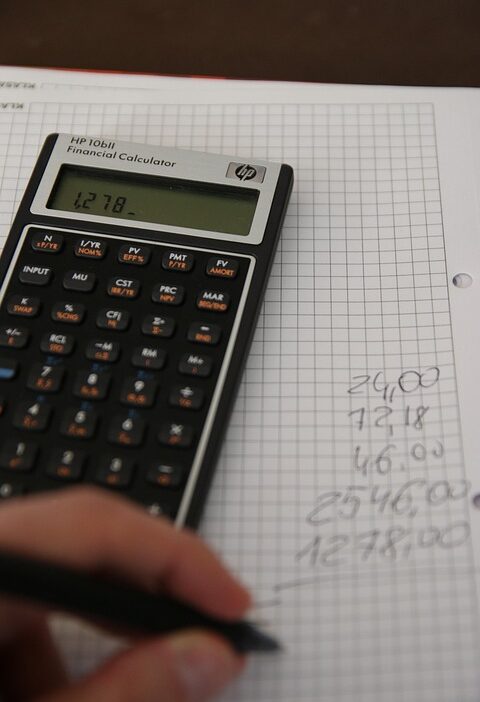With the ever-expanding digital landscape, cloud storage has become a core necessity for individuals and businesses alike. While the benefits of cloud services are manifold—such as accessibility, scalability, and cost-effectiveness—the challenge lies in managing and optimizing data effectively. To ensure that your cloud storage is both efficient and economical, here are some savvy strategies to consider.
1. Understand Your Needs
Before choosing a cloud storage solution, it’s crucial to comprehend your specific needs. Consider the following questions:
- What type of data will you store? Is it large media files, documents, or backups?
- How frequently do you access your data? Do you need real-time access, or can you tolerate some latency?
- What level of security do you require? Does your data require encryption or dedicated compliance measures?
By identifying these parameters, you can select a cloud service tailored to your storage and budget requirements.
2. Choose the Right Plan
Most cloud providers offer a variety of pricing plans based on storage capacity, data transfer limits, and features. It’s essential to select a plan that aligns with your best estimate of growth. If you’re a small business that anticipates significant growth, consider entering a scalable plan rather than a basic one, ensuring you don’t quickly outgrow your chosen service.
Tip: Many cloud services offer free trials. Take advantage of these to gauge the user experience and performance before committing financially.
3. Organize Your Data
Cloud storage can quickly become unwieldy if not properly organized. Implementing a logical folder structure can save time and reduce stress:
- Create clear categories for different types of data. For example, have separate folders for images, documents, spreadsheets, and backups.
- Use consistent naming conventions to aid in searching and sorting files.
A well-organized cloud environment not only simplifies data retrieval but also contributes to better collaboration, especially in team settings.
4. Regularly Audit Your Storage
Cloud storage is often billed monthly based on usage; thus, it’s important to regularly audit the data you have stored:
- Delete old or unnecessary files. Think about whether outdated project files, duplicate images, or large unused videos are taking up space needlessly.
- Compress large files where possible, particularly media files that you don’t access frequently. This can help reduce your storage costs.
5. Leverage Automation Tools
Cloud providers typically offer automation tools that can help streamline processes and save time. Look for features such as:
- Automatic backups: Ensure that important files are regularly backed up without manual intervention.
- File versioning: Use this feature to track changes to your documents and revert to previous versions if needed, minimizing the risk of accidental loss.
Automating these processes can enhance security and ensure data integrity, allowing you to focus on more strategic tasks.
6. Implement Strict Access Controls
Managing who has access to your files is vital for security and efficiency. Establish role-based access controls to limit permissions based on user responsibilities.
- Regularly review and update access permissions to ensure that only current team members can access necessary data.
- Educate users about the importance of secure practices when using the cloud, such as recognizing phishing attempts or secure password practices.
7. Utilize Redundancy and Backup Solutions
While cloud storage is generally reliable, it’s wise to incorporate redundancy in your data management strategy.
- Use multiple cloud services for critical data. This ensures that you have access to information even if one service goes down.
- Consider local storage solutions for immediate access or additional copies of vital files.
Having a backup plan not only applies to data but also ensures the longevity and accessibility of your information.
8. Keep an Eye on Costs
Cloud storage can get expensive, especially if you neglect to monitor usage. Many providers offer analytics tools that can help you track your storage practices.
- Set a budget and stick to it. Regularly assess whether your current cloud storage plan meets your needs or if there are more cost-effective alternatives.
- Take advantage of promotional offers or shifts in market providers that may offer better rates or features as your organization grows.
Conclusion
Navigating the cloud effectively requires a combination of organization, planning, and strategic thinking. By implementing these smarter save strategies, you can maximize the benefits of your cloud storage, while minimizing costs and ensuring robust data management practices. Embracing the cloud doesn’t just mean moving your data; it’s about optimizing how your data works for you. With thoughtful initiatives and a clear strategy, your cloud journey can be smooth, efficient, and productive.