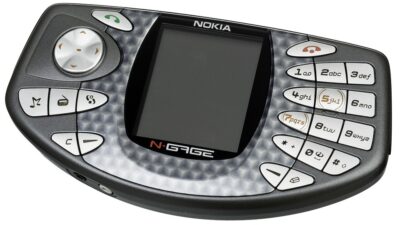In the rapidly evolving world of gaming, having a solid grasp of hardware terminology can make the difference between an experience fraught with frustration and one filled with exhilarating gameplay. Whether you’re a seasoned gamer looking to upgrade your setup or a newcomer trying to navigate the intricate web of gaming hardware, understanding the specifications can be daunting. This article aims to demystify some key terminology, provide insight into what it all means, and help you make informed decisions when it comes to gaming hardware.
1. The Central Processing Unit (CPU)
Often referred to as the "brain" of your computer, the CPU is crucial for executing commands and processing data. It impacts everything from load times to the smoothness of gameplay. Gaming CPUs are measured in terms of clock speed (GHz) and the number of cores. A higher GHz indicates a faster processor, while more cores can improve multitasking. When shopping for a CPU, terms like “single-threaded performance” and “multi-threaded performance” often come into play, denoting how well the CPU handles single vs. multiple tasks.
2. The Graphics Processing Unit (GPU)
The GPU is perhaps the most critical component for gaming performance. Responsible for rendering graphics, it’s measured in terms of memory (usually GDDR6 or GDDR5), clock speed, and processing cores (often referred to as CUDA cores in NVIDIA cards). Gamers should also pay attention to the GPU’s VRAM (video RAM), as having more can improve performance in demanding games. A powerful GPU allows for higher frame rates and better graphics quality, crucial for immersive gameplay.
3. RAM (Random Access Memory)
RAM is short-term memory, facilitating quick access to data needed by the CPU and GPU. For gaming, 16GB of RAM is typically considered the sweet spot, though 32GB might be preferred for those who multitask heavily or use memory-intensive applications. Terms like “dual-channel” and “single-channel” refer to how RAM is organized, with dual-channel configurations generally offering better performance.
4. Storage Solutions: SSD vs. HDD
Storage is essential for loading games and saving progress. Hard Disk Drives (HDDs) are traditional storage mechanisms, using spinning disks and offering large capacities at lower costs. Solid-State Drives (SSDs), on the other hand, have no moving parts and offer significantly faster load times—vital for modern gaming. Terms like “NVMe” and “SATA” often come up when discussing SSDs, with NVMe being the fastest interface available.
5. Motherboard: The Backbone of Your Setup
The motherboard connects all components, including CPU, RAM, GPU, and storage. Key specifications to consider are the chipset (which dictates compatibility and features), form factor (e.g., ATX vs. Micro-ATX), and expansion slots (such as PCIe lanes for GPUs). A good motherboard ensures better connectivity and performance.
6. Power Supply Unit (PSU)
The PSU powers all your components and is critical for stability. Measured in watts, it’s essential to choose a PSU that delivers enough power for your components, with some extra headroom for future upgrades. Certifications like 80 PLUS Gold or Platinum indicate efficiency levels—higher ratings mean better energy efficiency.
7. Cooling Systems: Keeping it Chill
High-performance components generate heat, making effective cooling systems vital for maintaining optimal function. Familiar terms include “air cooling” and “liquid cooling.” Air cooling uses heatsinks and fans, while liquid cooling can provide superior cooling performance at potentially lower noise levels. Understanding thermal design power (TDP) is also crucial, as it indicates how much heat a component generates.
8. Peripherals: Enhancing the Experience
While not strictly hardware inside your case, peripherals like keyboards, mice, and monitors significantly impact gaming performance. Terms like “refresh rate” (measured in Hz) and “response time” (measured in milliseconds) for monitors, or “DPI” (dots per inch) for mice, can aid in delivering a competitive edge.
Conclusion
Navigating the labyrinth of gaming hardware terminology doesn’t have to be overwhelming. By understanding key components and their specifications, you can ensure that you make informed choices, tailoring your gaming rig to fit your style and needs. As the gaming landscape continues to evolve, staying updated on these terms will empower you to optimize your experience, bringing new levels of enjoyment and excitement to your gaming adventures. Happy gaming!