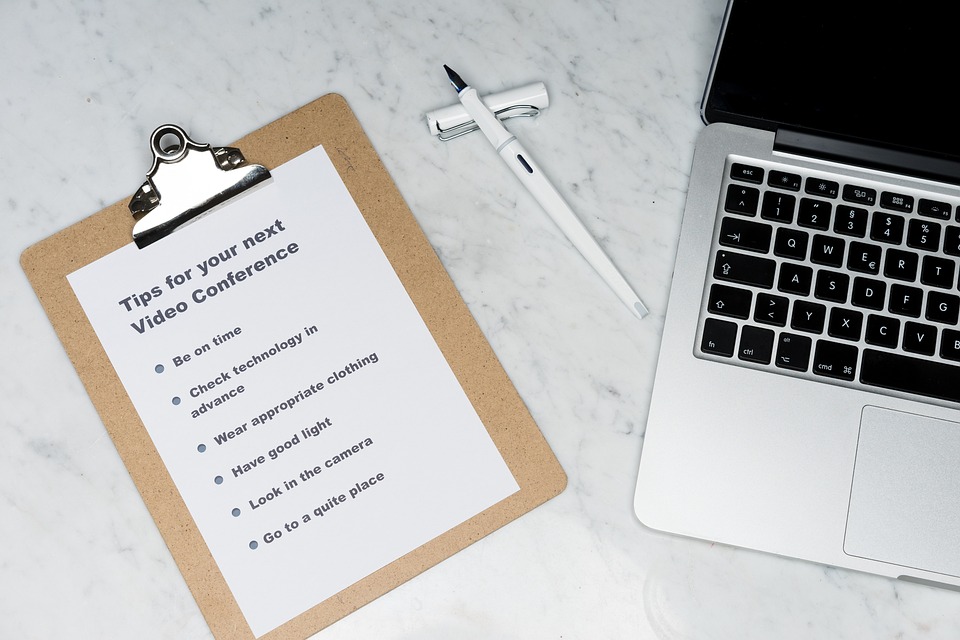In our tech-driven world, gadgets have become an integral part of daily life, enhancing how we communicate, work, and entertain ourselves. However, with great innovation comes the inevitability of problems and glitches. Enter "Gadget Guru," your go-to resource for troubleshooting common issues that can arise with your favorite devices. In this article, we’ll explore some top tutorials tailored to address frequent problems encountered by users.
1. Smartphone Sluggishness
Tutorial: Speeding Up Your Smartphone
Smartphones are powerful tools, but over time, they can become sluggish. To rejuvenate your device, follow these steps:
- Clear Cache: Navigate to Settings > Storage > Cached Data and clear the cache.
- Disable Unused Apps: Remove or disable apps you rarely use.
- Update Software: Ensure your device is running the latest software by checking Settings > System Updates.
2. Wi-Fi Connectivity Issues
Tutorial: Resolving Wi-Fi Problems
A strong Wi-Fi connection is crucial, yet it’s one of the most common issues users face. Here’s how to troubleshoot:
- Restart Your Router: Disconnect it for about 30 seconds before reconnecting.
- Forget and Reconnect: On your device, go to Wi-Fi settings, forget the network, and reconnect.
- Check Signal Strength: Ensure you’re within range of the router and away from obstructions.
3. Battery Drain on Laptops
Tutorial: Extending Laptop Battery Life
A dwindling battery can be frustrating. Follow these tips to optimize your laptop’s battery performance:
- Adjust Power Settings: Switch to a power-saving mode through your system preferences.
- Limit Background Applications: Close applications running in the background that consume power.
- Regular Updates: Keeping your OS and drivers updated can enhance battery efficiency.
4. Printer Errors
Tutorial: Troubleshooting Common Printer Problems
Printer issues can be taxing, especially during critical moments. Here’s how to address common printer problems:
- Check Connections: Ensure all cables are properly connected, and your printer is powered on.
- Update Drivers: Visit the manufacturer’s website to download the latest printer drivers.
- Run the Troubleshooter: Use the built-in troubleshooter for printers found in your computer’s Settings.
5. Overheating Devices
Tutorial: Cooling Down Overheated Gadgets
Overheating can lead to severe damage. To cool down your devices:
- Clear Air Vents: Dust accumulation can block airflow. Clean vents with compressed air.
- Limit Intensive Tasks: Avoid running heavy applications that may cause overheating.
- Use a Cooling Pad: For laptops, consider using a cooling pad for improved airflow.
6. Software Crashes
Tutorial: Fixing Application Crashes
App crashes can disrupt your work or leisure time. Here’s how to troubleshoot:
- Force Stop: On mobile devices, go to Settings > Apps, select the app, and tap "Force Stop."
- Reinstall the App: Uninstalling and reinstalling can clear up persistent issues.
- Check for Updates: Regularly updating the app can resolve compatibility problems.
7. Social Media Glitches
Tutorial: Troubleshooting Social Media Apps
Social media platforms can experience lags or glitches. Here’s how to troubleshoot:
- Clear the Cache: Access your device settings to clear app cache.
- Reinstall the App: This can fix issues caused by outdated versions.
- Check Server Status: Sometimes, the problem isn’t on your end, but rather the platform itself is experiencing issues.
Conclusion
Technology enhances our lives, but it’s not without its challenges. By utilizing the tutorials from Gadget Guru, you can troubleshoot common issues effectively, saving you time and frustration. Whether it’s a sluggish smartphone or a moody printer, knowing how to tackle these problems is essential. Stay tech-savvy, and remember: if you can’t fix it, you can always reach out to professionals for help. Happy troubleshooting!