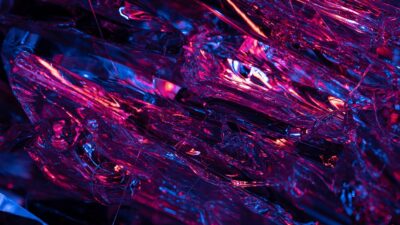In the world of gaming, aesthetics and performance go hand in hand. RGB (Red, Green, Blue) lighting has transcended mere gimmickry to become a hallmark of modern gaming setups. Whether you’re trying to enhance your gaming experience or create a visually captivating environment, optimizing your RGB accessories is key. Below, we explore how to harness the power of RGB lighting to elevate your gaming sessions.
The Importance of RGB in Gaming
- Visual Appeal: RGB lighting contributes to an immersive atmosphere, allowing gamers to customize the look of their setup. Dynamic lighting can enhance the mood and intensity of gameplay.
- Enhanced Performance: Some RGB accessories offer performance benefits, like better grip or ergonomics. While the lights may seem superficial, they often accompany quality hardware.
- Personal Expression: RGB lighting is a form of self-expression. Whether you prefer a sleek monochrome scheme or a vibrant rainbow palette, your gaming rig can mirror your personality.
Choosing the Right RGB Accessories
The first step in optimizing your RGB setup is selecting the right accessories. Here’s a quick rundown of essential RGB gadgets:
- RGB Keyboards: Mechanical keyboards with customizable RGB lighting can enhance gameplay and offer programmable keys for macros.
- RGB Mice: High-precision mice with RGB lighting not only look great but can also be adjusted for sensitivity, accommodating various play styles.
- RGB Headsets: A headset that lights up can add flair to your gaming sessions while offering immersive sound quality.
- RGB Mouse Pads: These provide an excellent aesthetic foundation for your setup, often equipped with different lighting zones.
- RGB Monitors: Some monitors come with built-in RGB lighting that syncs with your games, amplifying the visual experience.
Setting Up Your RGB Accessories
1. Choose a Compatible Ecosystem
Many RGB accessories come from manufacturers that offer compatibility with their ecosystem. Brands like Razer, Corsair, and Logitech provide software to control the lighting on multiple devices. Using a single brand can streamline your customization process.
2. Software Synchronization
Most RGB accessories require dedicated software for customization. Here’s how to use it effectively:
- Create Profiles: Tailor lighting profiles based on different games or applications. For instance, a soft blue hue might be perfect for relaxing games, while a more aggressive red can elevate your FPS sessions.
- Game Integration: Some software allows for game integration, where the RGB lighting responds to in-game events. For example, a dramatic color change when your health is low adds a cinematic experience to your gameplay.
3. Segmentation and Zones
Consider using segment lighting for various accessories:
- Keyboard: Customize key zones for specific functions (e.g., WASD keys to be bright red).
- Mouse: Set the logo or side panels to display changing colors that match the ambience of your game.
- Mouse Pad: Use a gradient or wave pattern for a dynamic backdrop.
Optimal Placement and Arrangement
To maximize the impact of your RGB setup, think about placement:
- Elevation: Position monitors and peripherals at eye level to create a focal point. Elevated RGB lights can cast beautiful reflections around your gaming area.
- Dark Environment: RGB lighting shines brightest in dim conditions, so consider gaming in a controlled-light environment.
- Complementary Colors: Use colors that match or complement each other across your accessories for a cohesive look. Tools like color wheels can assist in finding harmonious shades.
Maintenance and Upkeep
Keep Hardware Clean
Dirt and dust can dull the vibrancy of your RGB lighting. Regularly clean your peripherals to ensure they shine bright, and use microfiber cloths to avoid scratches.
Update Firmware
Manufacturers often release firmware updates that can improve performance and add new features. Always keep your software and firmware updated to take advantage of the latest enhancements.
Conclusion
Optimizing your RGB accessories not only enhances your gaming experience but also transforms your setup into a personalized sanctuary. By carefully choosing compatible products, utilizing smart software features, positioning your gear strategically, and maintaining equipment, you can create a gaming environment that is as thrilling as the games you play. With a little creativity and passion for aesthetics, gaming in style is easily within reach. So, light up your gaming rig and let your personality shine!