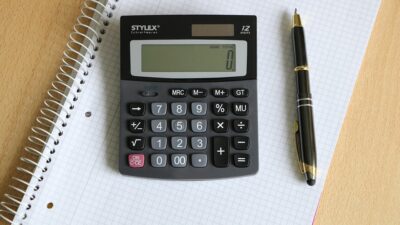In today’s fast-paced digital world, gadgets play an integral role in our daily lives. Smartphones, tablets, laptops, smart home devices, and wearables are not just luxuries; they are tools that enhance productivity, connectivity, and even wellness. However, many users fail to tap into the full potential of these devices. This article will explore essential how-tos that can help modern users master their gadgets.
1. Optimize Smartphone Use
a. Organize Your Apps
Start by decluttering your home screen. Group similar apps into folders (e.g., work, social media, entertainment) to make finding what you need easier. Utilize widgets to display important information at a glance.
b. Enable Shortcuts and Automations
Most smartphones offer features like shortcuts or automation tools. For example, on iOS, you can set up shortcuts for tasks such as sending your location to a friend or adjusting your smart home devices. On Android, explore Google Assistant routines to automate daily tasks.
2. Get the Most from Your Laptop
a. Master Keyboard Shortcuts
Learning keyboard shortcuts can significantly improve your efficiency. Familiarize yourself with common shortcuts for your operating system (Windows or Mac) and the applications you frequently use, like browsers and word processors.
b. Organize Your Digital Files
Create a systematic folder structure to keep your files organized. Dedicate time each week to declutter your desktop and ensure you back up important documents to cloud storage (like Google Drive or Dropbox) to prevent data loss.
3. Harness the Power of Smart Home Devices
a. Create Useful Routines
Smart home devices can simplify your life with routines. Program your smart speakers to play music or read the news in the morning or set your smart thermostat to adjust the temperature automatically based on your daily schedule.
b. Use Voice Commands Effectively
Familiarize yourself with voice commands for your smart home devices. For example, you can use your smart speaker not just for music but to control lights, check the weather, or manage your calendar.
4. Maximize Tablet Efficiency
a. Utilize Split-Screen Mode
Tablets are often perceived as larger smartphones, but they can be excellent productivity tools. Take advantage of split-screen mode to use two apps at once. This feature is particularly useful for multitasking, such as taking notes while watching a video.
b. Explore Drawing and Note-Taking Apps
For creative tasks or note-taking, utilize apps like Procreate or Notability. These tools can turn your tablet into a digital canvas or an efficient notepad, allowing for seamless integration of handwritten notes and drawings.
5. Master Wearable Technology
a. Customize Notifications
Wearables like smartwatches are designed to keep you connected, but too many notifications can be overwhelming. Customize which notifications you receive to ensure you’re only alerted about what matters most.
b. Track Health Metrics
Take advantage of health-tracking features. Regularly check your activity, heart rate, and sleep patterns to gain insights into your daily habits. Use these insights to set and achieve health goals.
6. Stay Informed and Updated
a. Regular Software Updates
Keep your devices running smoothly by regularly updating software. Updates not only introduce new features but also enhance security and performance. Enable automatic updates to minimize the hassle.
b. Online Tutorials and Communities
When you acquire a new gadget or want to explore its capabilities, turn to online resources. Platforms like YouTube and tech forums offer countless tutorials to help you discover hidden features or troubleshoot issues.
Conclusion
Mastering your gadgets is not just about knowing how to operate them; it’s about understanding how to make them work for you. By following these essential how-tos, modern users can unlock the full potential of their devices, leading to improved productivity, better organization, and a more connected lifestyle. Embrace the technology at your fingertips and make it work to your advantage!