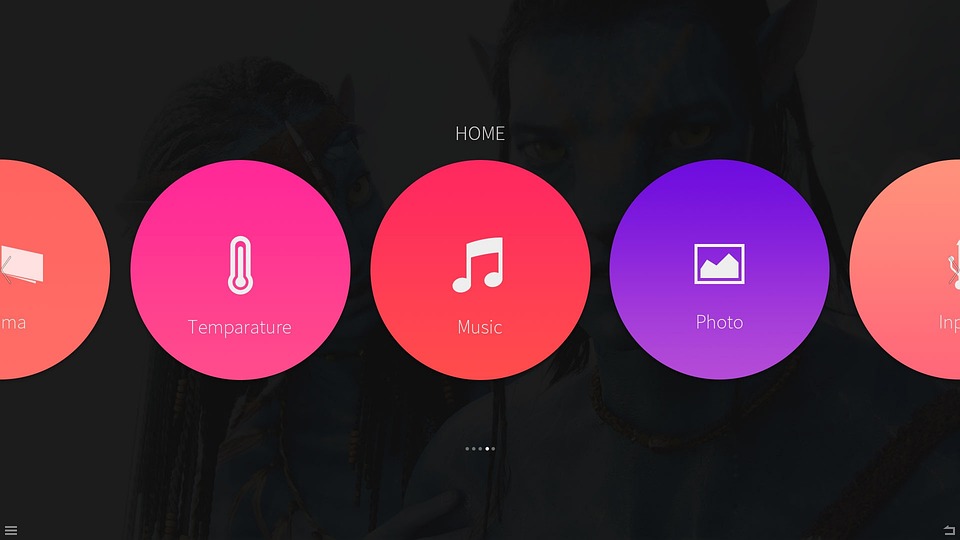User Interface (UI) design has taken center stage in our digital world, shaping how users interact with websites, applications, and devices. Mastering UI design involves a strong grasp of essential principles that create engaging, intuitive, and aesthetically pleasing user experiences. In this article, we’ll explore key concepts that every UI designer should know.
1. Understand User Needs
At the heart of UI design lies the user. Understanding the needs, preferences, and behaviors of your target audience is crucial. Employ techniques such as user interviews, surveys, and usability testing to gather insights. Creating user personas can help you visualize your audience and tailor your designs to address their specific needs.
2. Consistency is Key
Consistency in design creates a familiar environment for users, reducing the learning curve and enhancing usability. This includes uniformity in color schemes, typography, button styles, and interaction patterns. A consistent layout not only helps users navigate easily but also builds trust in your brand.
3. Hierarchy and Layout
Establishing a clear visual hierarchy is essential for guiding users’ attention. Use size, color, and spacing to differentiate between elements, emphasizing more important information while downplaying less critical content. Grids or columns can assist in creating orderly layouts, ensuring that elements are organized and easy to follow.
4. Effective Use of Color
Color influences emotions and decisions. Choosing the right color palette can evoke feelings and associations that enhance the user experience. Implement color theory principles to create visual harmony. Limit the number of colors to maintain simplicity and ensure that color contrast meets accessibility standards for users with visual impairments.
5. Typography Matters
Typography is not just about choosing a font; it plays a critical role in readability and user engagement. Select fonts that align with your brand personality while ensuring they are legible across different devices. Pay attention to font size, line height, and spacing to enhance readability and maintain consistency throughout the design.
6. Intuitive Navigation
Navigation should be intuitive and straightforward. Users should be able to find what they’re looking for without confusion. Utilize familiar patterns (like a top navigation bar), clear labels, and a logical flow to facilitate easy exploration. Incorporating breadcrumb navigation can also help users keep track of their location within the site or app.
7. Feedback and Affordances
Providing feedback is vital for making users feel in control and informed. Use visual cues, such as hover effects on buttons or loading indicators, to signal that their actions are being processed. Affordances, like buttons that look clickable, help users understand how to interact with elements.
8. Mobile-First Design
With the increasing use of mobile devices, adopting a mobile-first approach in UI design is essential. This involves designing for smaller screens first and then progressively enhancing the experience for larger displays. Ensure touch targets are adequately sized and consider finger-friendly navigation to enhance usability on mobile devices.
9. Accessibility
Designing with accessibility in mind is not only ethical but also broadens your user base. Follow guidelines such as the Web Content Accessibility Guidelines (WCAG) to ensure that your design is usable by individuals with various disabilities. Implement features like screen reader compatibility, text alternatives for images, and sufficient color contrast to create inclusive experiences.
10. Iteration and Testing
UI design is an ongoing process that benefits from regular iteration and testing. Employ A/B testing to compare different design versions and understand what resonates with users. Gather feedback from real users and be willing to make adjustments based on their experiences. Embrace a culture of continuous improvement to ensure your designs evolve with user needs.
Conclusion
Mastering UI design is a multifaceted endeavor that requires a deep understanding of users, a solid foundation in design principles, and a commitment to accessibility and usability. By adhering to the principles outlined in this article, you can create engaging and memorable user experiences that leave a lasting impression. As technology continues to evolve, so will UI design — stay curious, keep learning, and embrace the journey of designing for users.