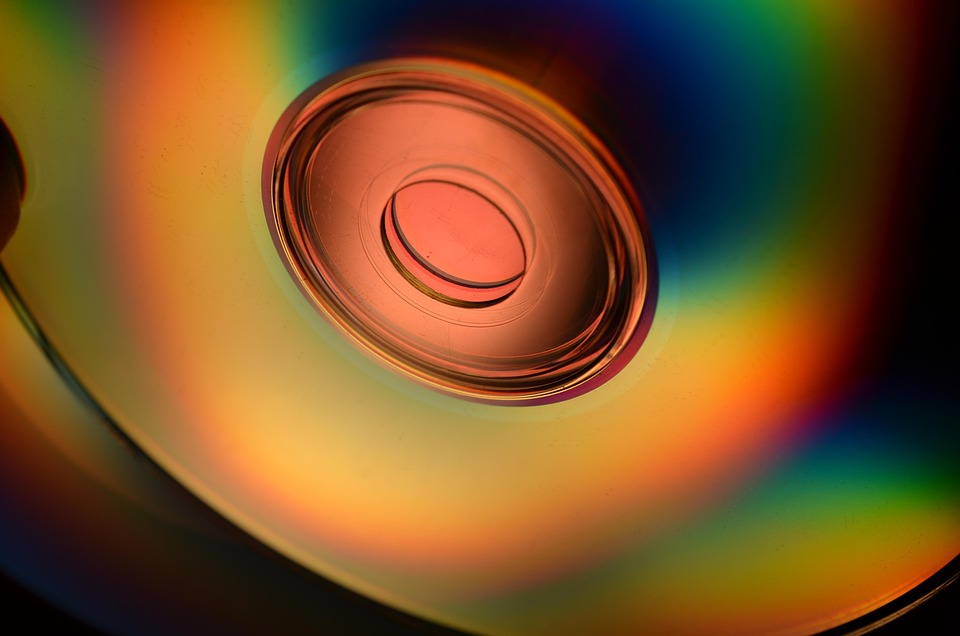Welcome to the fascinating world of operating systems (OS)! Whether you’re using a personal computer, a smartphone, or any other digital device, you encounter operating systems on a daily basis. But what exactly is an operating system, and why is it essential? This article will break down the key concepts of operating systems, making them understandable for beginners.
What is an Operating System?
An operating system is a vital piece of software that acts as an intermediary between computer hardware and the user. It manages hardware resources, enables software applications to run, and provides a user interface for interaction. In simpler terms, think of an operating system as the conductor of an orchestra, ensuring that all the various components of your device work in harmony.
Key Functions of an Operating System
-
Resource Management: The OS allocates memory, manages processor time, and controls peripheral devices such as printers and storage drives. It ensures that each application gets the resources it needs to function efficiently.
-
User Interface: Operating systems provide a way for users to interact with the computer. This can be through graphical user interfaces (GUIs) with icons and windows (like Windows, macOS) or command-line interfaces (CLIs) where users type commands (like Linux).
-
File Management: An OS organizes how data is stored and retrieved. It creates a file system that enables users to save, access, and manage files and directories effectively.
-
Task Management: The OS manages running applications, allowing multiple programs to run simultaneously. It ensures smooth switching between tasks and allocates system resources as needed.
- Security and Access Control: Operating systems protect data integrity and user privacy by controlling access to files and resources. They provide various security features, including user accounts, passwords, and encryption.
Types of Operating Systems
Operating systems can be classified into several categories based on their architecture and usage:
-
Batch Operating Systems: These systems execute a series of jobs automatically without direct user interaction. Historically, they were used in mainframe computers.
-
Time-Sharing Operating Systems: These allow multiple users to interact with the computer simultaneously by allocating time slices to each user or job, increasing efficiency (e.g., UNIX).
-
Real-Time Operating Systems (RTOS): These systems operate in real-time and are critical for applications that require immediate processing, such as embedded systems in cars or medical devices.
-
Distributed Operating Systems: These systems manage a group of independent computers and make them appear as one unified system. This type is common in cloud computing.
- Network Operating Systems: Designed to support networked computers, these systems manage network resources and enable communication between devices (e.g., Windows Server).
Popular Operating Systems
-
Windows: Developed by Microsoft, Windows is one of the most widely used operating systems for personal computers. Its user-friendly interface has made it a popular choice for both home and business environments.
-
macOS: Apple’s macOS is known for its sleek design and is the operating system for Mac computers. It emphasizes aesthetics and user experience, making it popular among creative professionals.
-
Linux: An open-source operating system that supports a wide range of hardware. Linux is popular for its flexibility, security, and community-driven development. It’s widely used in servers, development environments, and embedded systems.
-
Android: Based on the Linux kernel, Android is the leading operating system for mobile devices. Its open-source nature allows manufacturers to customize it according to their needs.
- iOS: Apple’s mobile operating system, iOS powers iPhones and iPads. It is known for its smooth performance and tight integration with the Apple ecosystem.
Conclusion
Understanding operating systems is essential for anyone looking to navigate the digital world effectively. They serve as the backbone of any computing device, enabling hardware and software to work together seamlessly. As technology continues to evolve, so too will operating systems, paving the way for advancements in how we interact with our devices. Whether you’re a budding tech enthusiast, a student, or just curious, grasping the basics of operating systems is a valuable skill that will enhance your computer literacy and user experience.