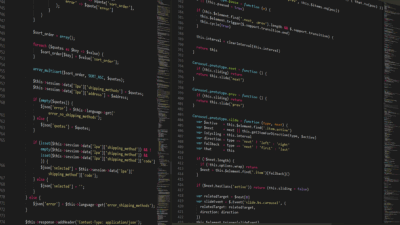In an era where remote work has transitioned from a temporary solution to a permanent fixture in many organizations, productivity tools have become essential for effective collaboration. The right software can significantly enhance communication, streamline workflows, and foster a sense of community among dispersed team members. Here’s a glimpse into the top 10 software tools that are revolutionizing productivity for remote teams.
1. Slack
Combining Communication and Collaboration
Slack has become synonymous with instant messaging in the workplace. It allows teams to create channels for specific topics, facilitating focused discussions. With integrations for a plethora of other productivity tools (such as Google Drive, Trello, and Zoom), Slack centralizes communications, making it easy to share updates, files, and collaborate in real-time.
2. Asana
Project Management Made Easy
Asana is a project management software designed to help teams organize their work. It allows for task assignments, timelines, and progress tracking. The visual interface enables users to choose different views—like lists, boards, or calendars—making it easier to manage tasks and deadlines, regardless of a team’s structure.
3. Zoom
Elevating Virtual Meetings
Zoom has become a staple in remote work for video conferencing. Its user-friendly interface allows for high-quality video calls, webinars, and screen-sharing features, making virtual meetings engaging and effective. Features like breakout rooms encourage collaboration in smaller groups, which can mimic in-office dynamics.
4. Trello
Visual Project Management
Trello utilizes a card-based system to help teams manage projects visually. Users can create boards for different projects and move cards across lists that represent various stages of completion. This tool is particularly effective for teams that thrive on visual organization and need a simple way to track progress.
5. Notion
All-in-One Workspace
Notion combines note-taking, task management, and knowledge management into one versatile platform. It offers customizable templates that allow teams to create their databases, wikis, and project trackers. This flexibility means remote teams can adapt Notion to fit their specific needs seamlessly.
6. Microsoft Teams
Comprehensive Team Collaboration
Microsoft Teams integrates with Office 365, making it a powerful tool for organizations already embedded in the Microsoft ecosystem. It offers chat, video conferencing, and collaborative document editing within a single platform. Teams can create channels for different projects, allowing for organized discussions and file sharing.
7. Google Workspace
Collaborative Document Creation
Google Workspace (formerly G Suite) includes a comprehensive suite of tools such as Google Docs, Sheets, and Slides, allowing real-time collaboration on documents. The ability to comment, suggest edits, and share files easily enhances teamwork and accelerates content production.
8. Miro
Interactive Whiteboard for Ideas
Miro is an online collaborative whiteboard tool that facilitates brainstorming sessions, workshops, and other collaborative efforts. It provides a virtual space for teams to visualize ideas, create mind maps, and organize thoughts, effectively bridging the gap between remote participants.
9. Time Doctor
Tracking Time for Better Productivity
Time Doctor is a time-tracking tool that provides insights into how team members spend their time on various tasks. It offers reports that highlight productivity patterns and can help teams identify bottlenecks. This tool is especially useful for remote teams looking to optimize workflows and ensure accountability.
10. Zapier
Automating Workflows
Zapier connects various web applications and automates workflows by allowing users to create "Zaps" that perform repetitive tasks automatically. This simplifies processes by eliminating manual data entry and streamlining operations, freeing team members to focus on higher-priority tasks.
Conclusion
The remote work landscape continues to evolve, demanding innovative solutions to meet the increasing needs of distributed teams. Leveraging the right software tools can drastically boost productivity, enhance collaboration, and create a more connected work environment. By integrating these tools, organizations can foster efficiency and maintain a strong team dynamic—regardless of where their members are based. Embracing technology is no longer just an option; it’s essential for success in the modern workplace.