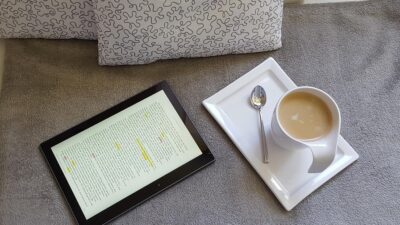In an age where smartphones have become an integral part of our lives, the need for robust security measures has never been more critical. With the vast array of personal information stored on our devices—from banking details to social media accounts—protecting our smartphones from threats is paramount. Here are some top tips to enhance your smartphone security and keep your data safe.
1. Keep Your Software Updated
Regularly updating your smartphone’s operating system and applications is one of the simplest and most effective ways to enhance security. Software updates often include patches for vulnerabilities that could be exploited by attackers. Make sure to enable automatic updates so you never miss an important security patch.
2. Use Strong Passwords and Biometric Authentication
A strong password is your first line of defense against unauthorized access. Opt for a combination of letters, numbers, and special characters. Additionally, consider using biometric authentication like fingerprint scans or facial recognition, which can provide an added layer of security and are generally harder for intruders to bypass.
3. Enable Two-Factor Authentication (2FA)
Two-factor authentication adds another step to the login process, making it much more difficult for unauthorized users to access your accounts. Whenever possible, enable 2FA on your apps, email accounts, and financial services. This often involves receiving a text message or using an authentication app to confirm your identity.
4. Be Cautious with Public Wi-Fi
While the convenience of public Wi-Fi is undeniable, it can pose serious security risks. Cybercriminals can easily intercept data transmitted over unsecured networks. Avoid accessing sensitive information, such as bank accounts, while connected to public Wi-Fi. If you must use it, consider using a Virtual Private Network (VPN) to encrypt your internet connection.
5. Install Security Software
A reliable mobile security app can help protect against malware, phishing scams, and other potential threats. Look for security software that includes features such as anti-virus protection, malware detection, and remote wipe capabilities in case your device is lost or stolen.
6. Be Mindful of App Permissions
Before downloading any app, review its permissions carefully. Many apps request access to data and features that are not necessary for their functionality. Be cautious and consider whether the app genuinely needs certain permissions; if not, deny access.
7. Regular Backups
Backing up your data ensures that you won’t lose important information in case your device is lost, stolen, or compromised. Utilize cloud storage services or external drives to securely back up your contacts, photos, and other vital documents regularly.
8. Lock Your Screen
Always use a screen lock to prevent unauthorized access to your device. Options include PINs, patterns, or biometric locks. A secured screen is the first line of defense, especially in the event your phone is lost or stolen.
9. Be Wary of Phishing Attempts
Cybercriminals frequently use phishing tactics to trick users into revealing personal information through fraudulent emails or messages. Always verify the source and be cautious of unsolicited requests for personal data. Never click on unfamiliar links or download attachments from unknown senders.
10. Protect Your Device Physically
Physical security is just as important as digital security. Keep your smartphone in a secure location, use a strong case, and consider setting up a remote locking feature that allows you to lock or wipe your device if it’s lost or stolen.
Conclusion
The convenience of smartphones comes with significant responsibilities for users to protect their data. By following these tips and remaining vigilant, you can help safeguard your personal information and enjoy the benefits of your smartphone without compromising your security. In today’s digital world, taking proactive measures to secure your device is not just a choice; it’s a necessity. Stay informed, stay safe!