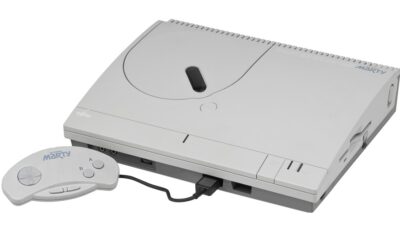Gaming laptops have come a long way, boasting powerful components and sleek designs, making them a popular choice for gamers on the go. However, the right accessories can elevate your gaming experience, enhancing performance, comfort, and immersion. Let’s explore the best accessories to complement your gaming laptop setup.
1. External Monitor
While gaming laptops have impressive displays, adding an external monitor can dramatically improve your experience. A larger display allows for multitasking, while a high-refresh-rate monitor enhances fluidity in fast-paced games. Look for monitors that offer at least 144Hz refresh rates and support adaptive sync technologies like G-Sync or FreeSync for a smoother gameplay experience.
Recommendation:
- ASUS ROG Swift PG259QN
- 360Hz refresh rate
- G-Sync compatible
- IPS technology for vibrant colors
2. Mechanical Gaming Keyboard
A good keyboard is paramount for any gamer’s success. Mechanical keyboards provide tactile feedback, responsiveness, and durability. They often come with customizable RGB lighting that not only looks cool but also allows you to assign colors to specific keys for gaming commands.
Recommendation:
- SteelSeries Apex Pro
- Adjustable actuation points
- RGB customization
- Durable aluminum frame
3. Gaming Mouse
An excellent gaming mouse can be a game-changer. Look for features such as customizable DPI settings, programmable buttons, and ergonomic designs that reduce wrist strain during long gaming sessions.
Recommendation:
- Logitech G Pro Wireless
- Ultra-light weight
- 25,600 DPI sensor
- Long battery life
4. Gaming Headset
Sound quality can significantly impact gameplay, whether for competitive gaming or immersing yourself in a narrative. A good gaming headset should provide clear audio, a comfortable fit, and a reliable microphone for team communication.
Recommendation:
- HyperX Cloud II
- Virtual 7.1 surround sound
- Memory foam ear cushions
- Detachable noise-cancellation microphone
5. Laptop Stand
A laptop stand can both save your laptop from overheating and improve your gaming posture. Look for adjustable stands that can elevate your screen, aligning it more closely with your eye level to decrease neck strain.
Recommendation:
- Rain Design mStand
- Ergonomic design
- Sturdy aluminum construction
- Cable management.
6. Cooling Pad
Intensive gaming can generate significant heat, risking thermal throttling. A cooling pad with fans can help maintain optimal temperatures, prolonging your laptop’s lifespan and maintaining performance during longer sessions.
Recommendation:
- Havit HV-F2056
- Three large 110mm fans
- Adjustable height settings
- USB-powered with additional ports
7. Mouse Pad
A high-quality mouse pad can improve accuracy and control. Look for a smooth surface that allows for swift movements and a non-slip base for stability during intense gaming battles.
Recommendation:
- SteelSeries QcK
- Micro-woven cloth for precision
- Non-slip rubber base
- Various sizes available
8. Game Controller
There are instances when a game is better experienced with a controller than a keyboard and mouse setup. A good gamepad can provide intuitive controls, especially for racing or platformer games.
Recommendation:
- Xbox Wireless Controller
- Compatible with PC and laptops
- Comfortable ergonomic design
- Bluetooth connectivity
9. Portable Storage
Games can take up a lot of space, and having extra storage can save you the hassle of uninstalling titles. An external SSD not only provides ample storage but also faster load times compared to traditional HDDs.
Recommendation:
- Samsung T7 Portable SSD
- 1050 MB/s read speed
- Compact and lightweight
- AES 256-bit hardware encryption
10. Webcam and Microphone
For streamers and content creators, a good webcam and microphone setup is crucial for high-quality broadcasts and recordings. Look for a webcam that offers 1080p resolution with good low-light performance and a microphone that provides clear audio.
Recommendation:
- Logitech C920 HD Pro Webcam
- 1080p resolution
- Dual microphones for stereo audio
- Automatic light correction
Conclusion
Investing in the right accessories can significantly enhance your gaming laptop setup. From improving performance with external monitors and cooling pads to enriching your experience with high-quality audio and input devices, these tools will help transform your gaming sessions into immersive adventures. Whether you’re a casual gamer or a competitive player, these accessories are worth considering for ultimate gameplay.