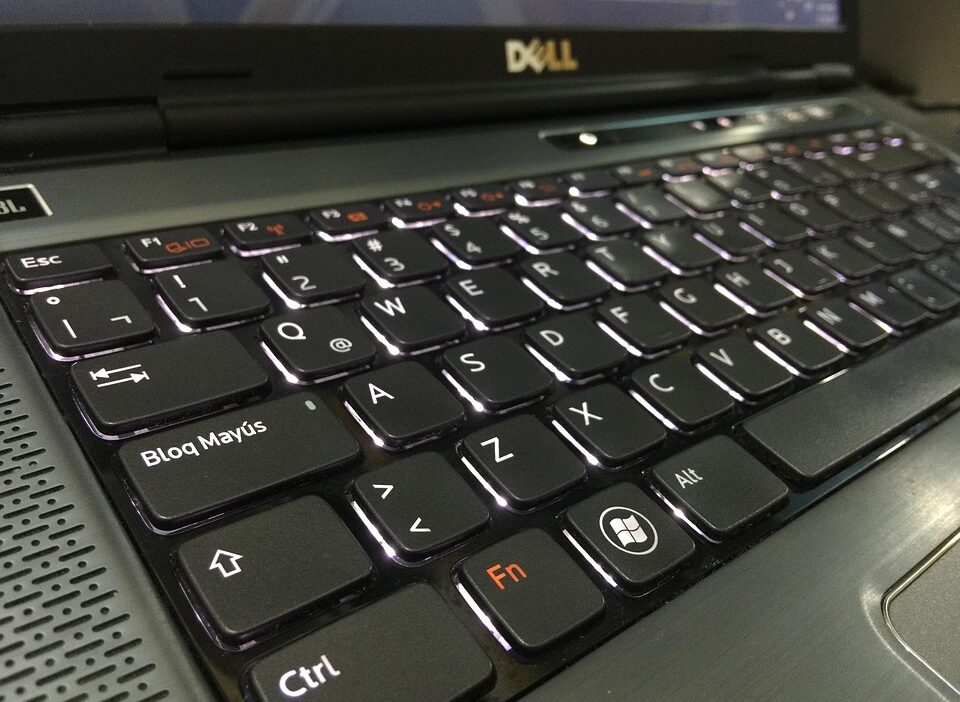When it comes to gaming, the right keyboard can make a significant difference in performance, comfort, and overall experience. High-quality keyboards are designed to meet the demands of gamers, offering features that enhance gameplay, improve responsiveness, and provide durability. Below, we’ll delve into the types of gaming keyboards available, key features to consider, and some top recommendations for different types of gamers.
Types of Gaming Keyboards
-
Mechanical Keyboards:
- Switch Types: Mechanical keyboards use individual mechanical switches for each key. Common switch types include Cherry MX (Red, Brown, Blue), Razer’s proprietary switches, and others. Each switch type offers a different feel, with some optimized for tactile feedback and others for speedy keystrokes.
- Pros: Longevity, precise actuation, customizable key switches, and enhanced tactile feedback.
- Cons: Generally heavier and more expensive than other types of keyboards.
-
Membrane Keyboards:
- Construction: These use a pressure pad system where the keys make contact with a circuit.
- Pros: Generally more affordable and quieter than mechanical keyboards.
- Cons: Less tactile feedback and shorter lifespan compared to mechanical options.
- Hybrid Keyboards:
- Design: Combining features of both mechanical and membrane keyboards, hybrid options offer a unique typing experience.
- Pros: Usually quieter than mechanical but still provide good tactile feedback.
- Cons: May not offer the same level of performance as pure mechanical keyboards.
Key Features to Consider
-
Switch Type: Choose the type of switch that fits your gaming style. For fast-paced games, linear switches (like Cherry MX Reds) provide quick and silent actuation, while tactile switches (like Cherry MX Browns) offer a balance of feedback and speed.
-
N-Key Rollover: This feature allows multiple keys to be pressed simultaneously without interference. It’s critical for competitive gaming where complex key combinations are common.
-
Anti-Ghosting: Similar to N-key rollover, anti-ghosting ensures that each keypress is registered without false positives, especially important in frantic gaming scenarios.
-
Backlighting: RGB backlighting not only enhances aesthetics but can also be functional, highlighting specific keys during gameplay. Consider options that allow for customizable lighting profiles.
-
Build Quality: Look for keyboards with durable materials, such as aluminum or high-quality plastics, that can withstand intense gaming sessions.
-
Programmable Keys and Macros: Customizable keys can offer a significant advantage, allowing you to set up macros for specific gaming commands or actions that can be triggered with a single keystroke.
- Wrist Rest and Ergonomics: A comfortable keyboard can make a big difference during long gaming sessions. Consider options with built-in wrist rests or ergonomic designs to minimize strain.
Top Recommendations
Here are some of the best gaming keyboards currently available, suitable for various types of gamers:
-
Corsair K100 RGB:
- Type: Mechanical
- Switch Type: Cherry MX Speed
- Pros: Exceptional build quality, customizable RGB lighting, programmable macro keys, and a comfortable wrist rest.
- Cons: Higher price point.
-
Razer Huntsman Elite:
- Type: Mechanical
- Switch Type: Razer Opto-Mechanical
- Pros: Fast actuation, excellent key customization, and RGB lighting.
- Cons: Relatively high cost and requires Razer Synapse software for full features.
-
Logitech G Pro X:
- Type: Mechanical
- Switch Type: Hot-swappable switches
- Pros: Compact design, customizable key switches, and great performance in FPS games.
- Cons: Smaller layout may not appeal to everyone.
-
SteelSeries Apex Pro:
- Type: Mechanical
- Switch Type: Adjustable actuation switches
- Pros: Customizable actuation points, premium build quality, and impressive RGB lighting.
- Cons: Expensive and may have a learning curve for new users.
- HyperX Alloy FPS Pro:
- Type: Mechanical
- Switch Type: Cherry MX Red
- Pros: Compact, portable design for travel, solid build quality, and affordable price.
- Cons: Lacks advanced features like customizable RGB or programmable keys.
Conclusion
Investing in the right gaming keyboard can greatly enhance your gaming experience, providing speed, accuracy, and comfort. Whether you prefer mechanical, membrane, or hybrid, make sure to consider key features that cater to your gaming style. With the right choice, you’ll not only improve your performance but also enjoy countless hours of immersive gameplay. Keep in mind that the best keyboard is the one that fits your personal preferences and gaming needs. Happy gaming!