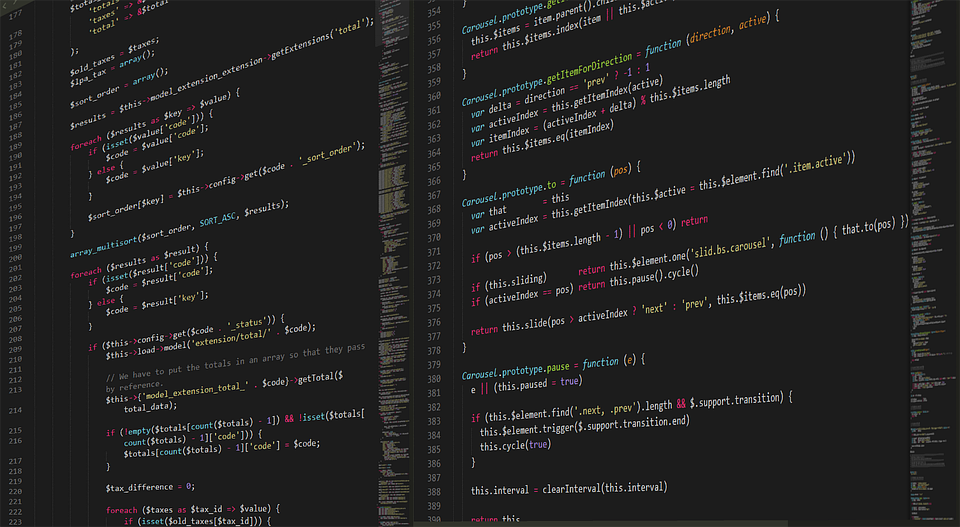As the digital landscape continues to expand, coding has become a highly sought-after skill. Whether you’re aiming to become a professional software developer, a web designer, or simply wish to create projects for personal enrichment, having the right tools in your arsenal can make a significant difference in your coding journey. Here’s a comprehensive guide to the essential tools every aspiring coder should consider.
1. A Reliable Text Editor or Integrated Development Environment (IDE)
Text Editors:
- Visual Studio Code: Highly customizable and user-friendly, this editor supports a variety of programming languages and has a wealth of extensions for additional functionality.
- Sublime Text: Known for its speed and efficiency, Sublime Text is a favorite among many coders due to its simplicity and powerful features.
IDEs:
- PyCharm: For Python developers, PyCharm offers advanced code analysis, a debugger, and an integrated unit tester.
- Eclipse: Primarily used for Java programming, Eclipse is a robust IDE that supports various languages through plugins.
2. Version Control System
Git:
Version control is crucial for tracking changes and collaborating with other developers. Git is the industry standard, enabling you to manage your codebase efficiently. Combine it with GitHub or GitLab for hosting repositories, collaborating with others, and showcasing your projects.
3. Command Line Interface (CLI) Tools
Getting comfortable with the command line can enhance your coding efficiency. Familiarizing yourself with command line tools allows for quick file navigation, project setup, and deployment processes.
Terminal (Mac, Linux) / Command Prompt (Windows):
- Learn basic commands like
ls,cd,git, andmkdirto enhance your workflow.
4. Browser Developer Tools
Most modern web development involves working in a browser, and understanding its developer tools can give you insights into how your code interacts with the browser.
Major Browsers:
- Google Chrome: Its Developer Tools enable you to inspect elements, debug JavaScript, and analyze performance.
- Mozilla Firefox: Similar features as Chrome, with strong privacy controls and extensions.
5. Frameworks and Libraries
Depending on your chosen programming language, familiarizing yourself with popular frameworks or libraries can help streamline your development process.
For Web Development:
- React.js: A JavaScript library for building user interfaces, excellent for creating dynamic web applications.
- Django: A high-level Python web framework that encourages rapid development and clean, pragmatic design.
6. Database Management Systems
Whether you’re building applications that need to store and retrieve data, learning how to interact with databases is crucial.
Popular Choices:
- MySQL: An open-source relational database management system.
- MongoDB: A NoSQL database that’s great for handling unstructured data.
7. Online Learning Platforms and Resources
The coding landscape is always evolving, so continuous learning is key. Utilize online resources to sharpen your skills.
Recommended Platforms:
- Codecademy: Interactive coding lessons across various languages.
- freeCodeCamp: Offers free coding lessons and projects, covering web development essentials.
- Udemy: A vast array of courses on specific programming topics, often available at affordable prices.
8. Collaboration and Communication Tools
If you’re working in teams or open-source projects, effective communication is essential.
Tools to Consider:
- Slack: A messaging platform designed for team collaboration.
- Trello: A project management tool that helps organize tasks visually.
9. Code Quality and Testing Tools
Maintaining high-quality code and testing your applications are vital steps before deploying your projects.
Tools Available:
- ESLint: A tool for identifying issues in JavaScript code. It enforces coding style, helping maintain consistency.
- Postman: Great for testing APIs, allowing you to send requests and monitor responses easily.
10. Documentation and Note-taking
Keeping track of your projects, errors, and solutions is crucial for self-referential learning.
Recommended Tools:
- Notion: A versatile tool for taking notes, managing tasks, and organizing your learning materials.
- Markdown Editors: Such as Typora, which allow you to write formatted documentation easily.
Conclusion
Equipping yourself with these essential tools can significantly enhance your coding experience and speed up your learning process. Remember, the journey to becoming a proficient coder is as important as the destination. Embrace the learning curves, experiment with different technologies, and don’t hesitate to dive into the tech community for support and inspiration. Happy coding!