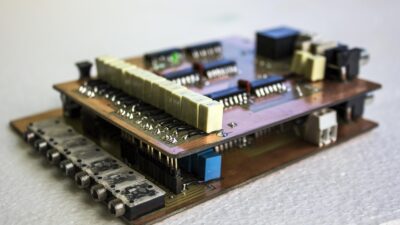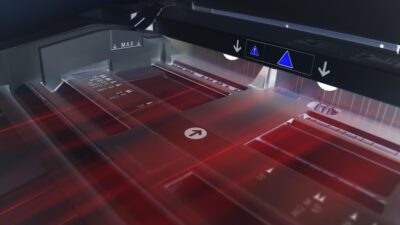In today’s fast-paced world, productivity tools have become essential for managing our time and tasks efficiently. With a multitude of options available, navigating the landscape of productivity tools can feel overwhelming. Fortunately, this guide breaks down the various categories of productivity tools, highlights some popular choices in each, and offers tips for selecting what works best for you.
Understanding Productivity Tools
Productivity tools are designed to help individuals and teams enhance their efficiency, streamline tasks, and ultimately achieve their goals. These tools can assist in various aspects of life and work, including time management, project management, note-taking, and collaboration.
Categories of Productivity Tools
-
Task Management Tools
- Examples: Todoist, Trello, Asana
- Features: Allows you to create, assign, and track tasks, set deadlines, and prioritize work.
- Best For: Individuals or teams who need a structured approach to managing projects and tasks.
-
Note-Taking Apps
- Examples: Evernote, Microsoft OneNote, Notion
- Features: Provide organized spaces for taking notes, storing documents, and sharing with others.
- Best For: Students, professionals, and anyone who needs to capture and organize information effectively.
-
Time Management Tools
- Examples: Toggl, Clockify, Pomodoro Timer
- Features: Track time spent on tasks, set timers to improve focus, and analyze productivity trends.
- Best For: Freelancers, remote teams, or anyone looking to optimize their time and identify distractions.
-
Collaboration Tools
- Examples: Slack, Microsoft Teams, Zoom
- Features: Facilitate communication and collaboration among team members, allowing for real-time updates and feedback.
- Best For: Teams working remotely or on complex projects requiring constant collaboration.
-
Calendar Tools
- Examples: Google Calendar, Calendly, Fantastical
- Features: Schedule and manage events, set reminders, and share calendars with others.
- Best For: Anyone needing to organize their schedule efficiently and avoid double-booking.
- Automation Tools
- Examples: Zapier, IFTTT, Integromat
- Features: Automate repetitive tasks and integrate different services without manual input.
- Best For: Tech-savvy users looking to save time and reduce manual workflows.
Factors to Consider When Choosing Tools
Finding the right productivity tools involves considering your needs, preferences, and work style. Here are some factors to think about:
- Usability: Choose tools that are intuitive and easy to use to minimize the learning curve.
- Compatibility: Ensure the tool integrates well with other applications you frequently use.
- Features: Look for a tool that offers the specific features you need, while avoiding those that are unnecessary.
- Cost: Consider your budget. Some tools offer free versions with basic features, while others may require a subscription.
- Accessibility: Look for tools that you can access across devices (desktop, mobile, tablet) to ensure you can stay productive anywhere.
Tips for Implementing Productivity Tools
- Start Small: Begin with one or two tools that address your most pressing productivity needs.
- Trial and Error: Don’t hesitate to try out different tools with free trials to find the best fit.
- Customize and Adapt: Tailor tools to match your workflow and preferences.
- Stay Consistent: Make a habit of using these tools regularly to reap optimal benefits.
- Review and Revise: Regularly assess your productivity tools and adjust them as your needs evolve.
Conclusion
The right productivity tools can significantly enhance your efficiency and help you attain your goals. By understanding the various categories of tools available and assessing your unique needs, you can select the ones that work best for you. Remember, productivity isn’t a one-size-fits-all scenario; it’s about finding the combination of tools that helps you operate at your best. Embrace the journey of discovering what works for you, and unlock your potential for greater productivity and success.