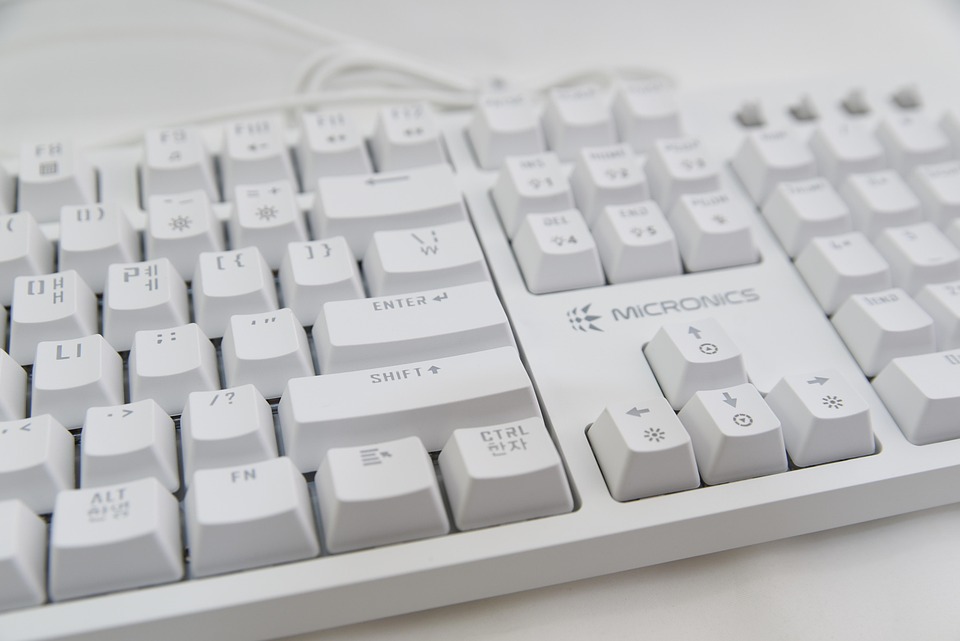As typing moves from mere utility to an art form, the right tools can make a significant difference in efficiency and comfort. Whether you’re a professional writer, a programmer, or a casual typist, investing in the right keyboard accessories can enhance your experience. Here’s a rundown of the top 10 keyboard accessories every typist should consider.
1. Keycap Puller
A keycap puller is an essential tool for anyone looking to maintain or customize their keyboard. This simple yet effective accessory allows you to easily remove keycaps without damaging them or the keyboard itself. It’s especially useful for mechanical keyboard enthusiasts who like to swap out keycaps for personalization or cleaning.
2. Microfiber Cleaning Cloth
Keeping your keyboard clean is vital for hygiene and functionality. A microfiber cleaning cloth can effectively remove dust, dirt, and fingerprints from your keyboard without risking scratches. Regular cleaning not only keeps your keyboard looking new but also prolongs its lifespan.
3. Keyboard Cover
Keyboard covers are silicone or plastic sheets that can protect your keyboard from dust, spills, and wear. They can also help in maintaining the cleanliness of your keyboard, making them particularly beneficial for people who work in environments prone to spills or dust.
4. Wrist Rest
Ergonomic support is crucial for comfortable typing sessions, and a wrist rest can make a world of difference. A good wrist rest provides support for your wrists, helping to reduce strain and the risk of repetitive strain injuries (RSIs). Look for options made from memory foam or gel for optimal comfort.
5. Keyboard Tray
A keyboard tray can bring your keyboard to a more natural typing position, reducing strain on your arms and shoulders. Adjustable trays allow you to find the perfect height and angle for your typing setup, enhancing overall ergonomics and comfort.
6. Cable Management Solutions
Tangled cables are not only unsightly but can also create a cluttered workspace. Cable management solutions like clips, sleeves, or ties keep your keyboard cables organized and minimize desk clutter. This not only improves aesthetics but also can help in maintaining the longevity of your cables.
7. Switch Tester
For mechanical keyboard enthusiasts, a switch tester is a fun investment. It allows you to try different types of mechanical switches to see which one feels best for you. Many switch testers come with various switch options, giving you hands-on experience before you make a purchase for your custom build.
8. Typing tutor software
Improving your typing skills can significantly boost productivity. Typing tutor software offers various lessons, games, and tests to enhance your typing speed and accuracy. Look for software that includes metrics to track your progress over time.
9. USB Hub
If you use multiple devices, a USB hub can significantly enhance your efficiency. Many modern keyboards come with built-in USB hubs, allowing you to connect additional peripherals like mice, flash drives, or even a phone charger. This reduces the number of cables running to your computer and keeps your workspace tidy.
10. Custom Keycaps
For those looking to personalize their keyboard further, custom keycaps are a fantastic choice. They come in a variety of styles, colors, and materials, allowing you to express your personality while enhancing your typing experience. Whether you’re into gaming, minimalism, or something quirky, there’s a keycap set for every typer.
Conclusion
Enhancing your typing experience goes beyond just choosing the right keyboard. The accessories listed above can significantly improve comfort, efficiency, and personal expression, whether you type for work, study, or leisure. Investing in these accessories can pay dividends in terms of productivity and enjoyment, making every keystroke count. Choose the accessories that suit your needs, and watch your typing experience transform!