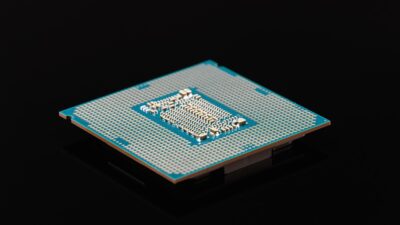In the world of gaming, design, and computational workloads, the graphics processing unit (GPU) is the heart of performance. As GPUs become more powerful, efficient cooling solutions are essential to prevent overheating, maintain longevity, and ensure peak performance. This ultimate guide will explore various GPU cooling solutions, helping you keep your rig running smoothly.
Understanding GPU Cooling Needs
Before diving into cooling solutions, it’s essential to understand why GPUs require effective cooling. High-performance GPUs can generate significant heat, often reaching temperatures of 80°C (176°F) or higher under load. Prolonged exposure to such temperatures can lead to thermal throttling, decreased performance, and, ultimately, hardware damage.
Types of GPU Cooling Solutions
1. Air Cooling
Stock Coolers
Most GPUs come equipped with a stock cooling solution designed to handle standard loads. These typically feature one or more fans and an aluminum or copper heatsink. While sufficient for average usage, they may falter under intense loads.
Aftermarket Air Coolers
For those who require enhanced cooling, aftermarket air coolers provide superior performance. Brands like Noctua, Arctic, and MSI offer cooling solutions that replace the stock fan and heatsink, delivering lower temperatures and quieter operation. Look for models with larger heatsinks and multiple fans for optimal airflow.
Pros:
- Generally more affordable than liquid cooling.
- Easier installation.
- Less maintenance required.
Cons:
- Limited cooling performance compared to liquid solutions.
- Can be noisy, particularly under load.
2. Liquid Cooling
All-in-One Liquid Coolers (AIO)
AIO cooling solutions provide powerful cooling without the complexities of custom loops. These units feature a pump, radiator, and fans all in one package. They are easy to install and offer significant temperature drops compared to air coolers.
Custom Liquid Cooling Loops
For enthusiasts, custom loops allow ultimate control over cooling performance and aesthetics. Users can select every component, from the pump to the radiator and water block. Custom loops can provide the best cooling performance but require careful planning, installation, and maintenance.
Pros:
- Excellent thermal performance.
- Quieter operation under load.
- Aesthetically pleasing with options for RGB lighting.
Cons:
- More expensive than air solutions.
- More complex installation and maintenance.
- Risk of leaks if not properly managed.
3. Passive Cooling
For low-power GPUs or non-gaming setups, passive cooling can be a viable option. This method relies on large heatsinks without fans. While silent, passive coolers are only suitable for lower-end or less demanding graphics cards.
Pros:
- Silent operation.
- Minimal maintenance.
Cons:
- Limited cooling capability, not suitable for high-performance gaming.
- Can lead to thermal throttling under heavy loads.
Factors Influencing GPU Cooling Performance
-
Airflow: Ensure your case has adequate airflow. The placement of intake and exhaust fans is crucial for maintaining a cool environment for the GPU.
-
Ambient Temperature: The surrounding temperature can significantly affect cooling performance. Gaming in warmer environments may necessitate better cooling solutions.
- Overclocking: Overclocking increases heat output. If you plan to overclock your GPU, consider more robust cooling methods, either air or liquid.
Maintenance Tips for GPU Cooling
-
Cleanliness: Dust buildup can severely impact cooling efficiency. Regularly clean the GPU and surrounding areas to ensure optimal airflow.
-
Thermal Paste Replacement: Over time, thermal paste between the GPU chip and cooler can degrade. Reapplying high-quality thermal paste can improve thermal conductivity and lower temperatures.
- Monitor Temperatures: Utilize software tools to monitor GPU temperatures. If your GPU frequently approaches high temps, consider upgrading your cooling solution.
Conclusion
Effective GPU cooling is critical for maintaining performance and ensuring the longevity of your hardware. Whether you opt for air cooling or liquid solutions, understanding your needs and choosing the right solution can make all the difference. By following the outlined tips and solutions, you can keep your rig cool and running smoothly, ensuring your gaming, designing, or computational experiences are as optimal as possible.