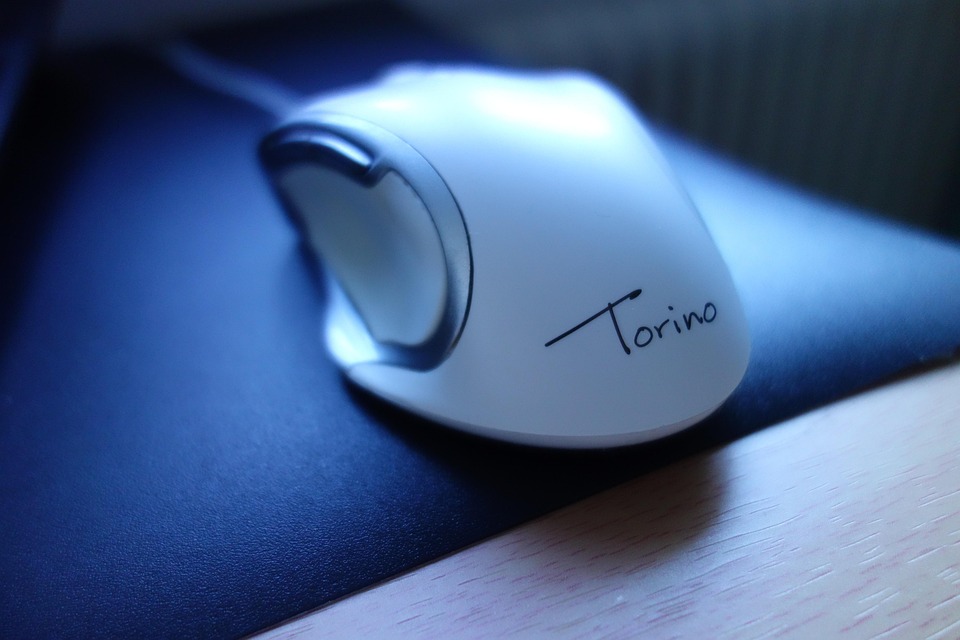As technology continues to evolve, virtual reality (VR) has emerged as a revolutionary platform that offers unique and immersive experiences across various fields, from entertainment and gaming to training and education. To fully enjoy the benefits of VR on your PC, it’s essential to have the right equipment, software, and setup. In this article, we’ll explore what you need to create an exceptional VR experience.
1. Choosing the Right VR Headset
The first step in your VR journey is selecting a headset that fits your needs:
Popular VR Headsets
- Oculus Quest 2: A standalone headset with the ability to connect to a PC. Its affordability and solid performance make it a favorite among newcomers.
- Valve Index: Known for its high-quality visuals and impressive tracking capabilities, the Index requires a powerful PC and has an extensive library of VR titles.
- HTC Vive Pro: A premium choice with excellent graphics and sound quality, suitable for both gaming and professional applications.
- HP Reverb G2: Offers stunning resolution, making it an excellent choice for simulation games and professional use, especially in design and training.
Each headset has its own set of features and requirements; consider factors like resolution, field of view, refresh rate, and whether it’s tethered or standalone.
2. Hardware Requirements
A powerful PC is crucial for a smooth VR experience. Here’s what you need:
Minimum Specifications
- CPU: Intel i5-4590 or AMD Ryzen 5 1500X or better
- GPU: NVIDIA GeForce GTX 1060 or AMD Radeon RX 480 or better
- RAM: At least 8GB
- USB Ports: 3x USB 3.0 ports for the headset and peripherals
- Operating System: Windows 10 or newer
Recommended Specifications
For an optimal experience, consider upgrading to:
- CPU: Intel i7-9700 or AMD Ryzen 7 3700X or better
- GPU: NVIDIA GeForce RTX 2070 or AMD Radeon RX 6800 or better
- RAM: 16GB or more
A high-end GPU is particularly important for high-resolution displays and maintaining a high frame rate to avoid motion sickness.
3. Setting Up Your Play Area
Having a dedicated play space enhances the VR experience. Here are some tips:
Space Requirements
- Minimum: A play area of at least 5×5 feet (2×2 meters) for standing play.
- Ideal: A larger space of at least 10×10 feet (3×3 meters) allows for more movement and exploration.
Safety Measures
- Clear Obstacles: Ensure the space is free of furniture or anything that could cause injury.
- Boundary Systems: Most headsets have boundary systems (such as Oculus Guardian or SteamVR Chaperone) that help define your play area and warn you when you approach the edges.
4. Accessories for Enhanced Experience
To take your VR experience a step further, consider adding these accessories:
- VR Controllers: Most headsets come with controllers, but you can invest in more advanced options like the Valve Index controllers, which allow for finger tracking.
- External Sensors: Some tracking systems require external sensors (like the HTC Vive Base Stations) for improved accuracy and range.
- VR Gloves: Although still developing, VR gloves can dramatically enhance interactivity in VR environments.
- Audio Solutions: While many headsets have built-in audio, external headphones (like the HyperX Cloud II) can provide superior sound quality and immersion.
5. Software and Platforms
Choosing the right software is just as important as your hardware:
VR Platforms
- SteamVR: A broad library of VR games and applications, compatible with multiple headsets.
- Oculus Store: Curated for Oculus headsets, focusing on social and gaming experiences.
- Epic Games Store: Offers specific VR titles often exclusive to PC gaming.
Key Software
- Virtual Desktop: Allows you to experience your PC in VR without being tethered, viewing and playing games, as well as using applications.
- Bigscreen: Allows for social interaction in a virtual movie theater environment.
6. Conclusion
Creating an immersive virtual reality experience on PC involves more than just purchasing a headset; it requires careful consideration of hardware, space, software, and accessories. As you embark on this exciting journey, ensure your setup meets the specifications, and invest in quality equipment to enjoy some of the best that VR has to offer. With the right approach, your foray into the virtual world can be both thrilling and unforgettable. Happy VR gaming!