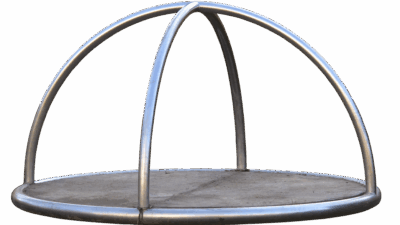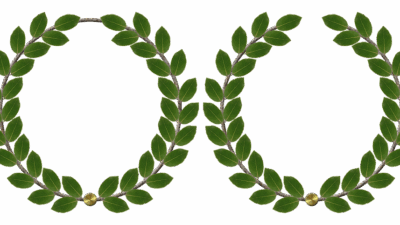In recent years, vlogging has surged in popularity, particularly within the gaming community. With platforms like YouTube, Twitch, and TikTok, aspiring creators have the opportunity to share their gaming experiences, tips, and entertainment with a global audience. However, to stand out in a saturated market, investing in the right gear is crucial. If you’re new to vlogging and looking to launch your gaming channel, here’s a comprehensive guide on the essential gear you’ll need to get started.
1. Camera
A high-quality camera is the cornerstone of any successful vlogging setup. While some creators start with their smartphones, investing in a dedicated camera can enhance video quality significantly. Here are a few options:
-
DSLR or Mirrorless Cameras: Models like the Canon EOS M50 or Sony Alpha a6400 provide excellent video quality and versatility with interchangeable lenses. They also allow for manual control over settings like focus and exposure, giving you greater creative freedom.
-
Webcams: If you plan to stream or create content directly from your gaming setup, a high-definition webcam, such as the Logitech C920 or Elgato Facecam, can be a great choice. They are user-friendly and provide decent video quality for vlogging.
- Action Cameras: For gaming creators who also venture into outdoor gaming or need a portable solution, an action camera like the GoPro Hero series can capture high-quality footage in various environments.
2. Microphone
Audio quality is just as important as video quality. Poor audio can turn viewers away even if the visuals are stunning. Here are a few microphone options:
-
USB Microphones: The Blue Yeti and HyperX QuadCast are popular among gamers for their ease of use and excellent sound quality. These mics plug directly into your computer and are perfect for commentary.
-
Lavalier Microphones: If you’re filming on the go or want a hands-free option, consider a lavalier mic like the Rode SmartLav+. It connects to your phone or camera and captures clear audio without interfering with your movements.
- XLR Microphones: For a more professional setup, consider an XLR microphone along with an audio interface. The Audio-Technica AT2020 can deliver studio-quality sound, but it requires more investment and tech knowledge.
3. Lighting
Good lighting can dramatically improve your video quality. Natural light is great, but it’s not always reliable. Here are a few lighting solutions:
-
Ring Lights: A ring light can provide even, flattering lighting and is ideal for close-up shots. The Neewer Ring Light Kit is a favorite among content creators for its adjustability and brightness.
-
Softbox Lights: For a more diffuse lighting option, softbox lights help eliminate shadows and soften harsh light. Look for a kit that includes multiple boxes for a comprehensive setup.
- LED Panels: Compact and versatile, LED panels can be adjusted for different brightness levels and color temperatures. Brands like Neewer and Elgato offer good options that fit various home setups.
4. Capture Cards
If you plan to record or stream console gameplay, a capture card is essential. This device allows you to transfer your gameplay footage from your console to your computer. Popular options include:
-
Elgato HD60 S: Known for its reliability and ease of use, it captures 1080p at 60 frames per second, making it a solid choice for most gaming setups.
- AVerMedia Live Gamer Portable: This capture card offers both PC and standalone recording, making it a versatile option for capturing gameplay.
5. Editing Software
Once you’ve captured your footage, you’ll need editing software to polish your vlogs. Here are some popular choices:
-
Adobe Premiere Pro: A professional editing suite that offers advanced features, perfect for those who are serious about video production.
-
Final Cut Pro: Mac users can enjoy this powerful software that offers fast processing and a user-friendly interface.
- DaVinci Resolve: A free option that provides professional-grade editing capabilities, ideal for those starting on a budget.
6. Green Screens and Backgrounds
Creating a professional-looking background is key to maintaining viewer engagement. A green screen allows you to replace your background digitally during editing or live streaming, giving your videos a sleek, polished look. Brands like Elgato offer portable green screens that are easy to set up and use.
Conclusion
Starting your vlogging journey as a gaming creator can be thrilling, but having the right gear is vital to your success. Investing in quality cameras, microphones, lighting, and editing software can elevate your content and help you build a loyal audience. Remember, it’s not just about the equipment; it’s about creating engaging, authentic content that resonates with viewers. So, gather your gear, unleash your creativity, and embark on your vlogging adventure!